All-in-One App for Music Teachers:
Scheduling, Billing & More
Manage your studio effortlessly with scheduling, seamless billing, and student
management—all in one place. Say goodbye to make-up lesson mayhem!
Simplify Lesson
Scheduling
with Automation
mySymphony streamlines lesson booking, automated billing, payment tracking, and reminders, ensuring nothing falls through the cracks. Reduce no-shows and let students reschedule with ease.
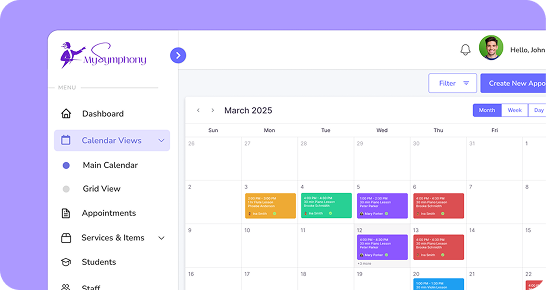
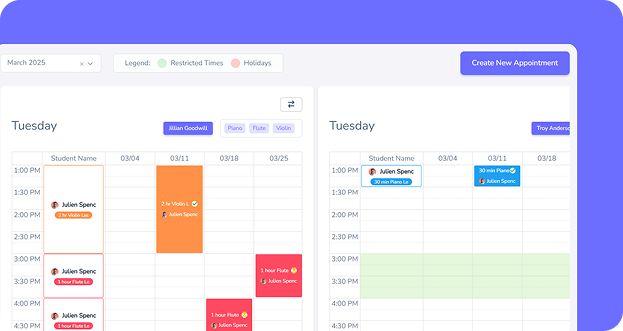
Effortless Lesson
Management
for your business
Take control of scheduling, attendance tracking, makeups, and cancellations with ease. Automate complex scheduling tasks, minimize admin work, and create a seamless experience that keeps students engaged.
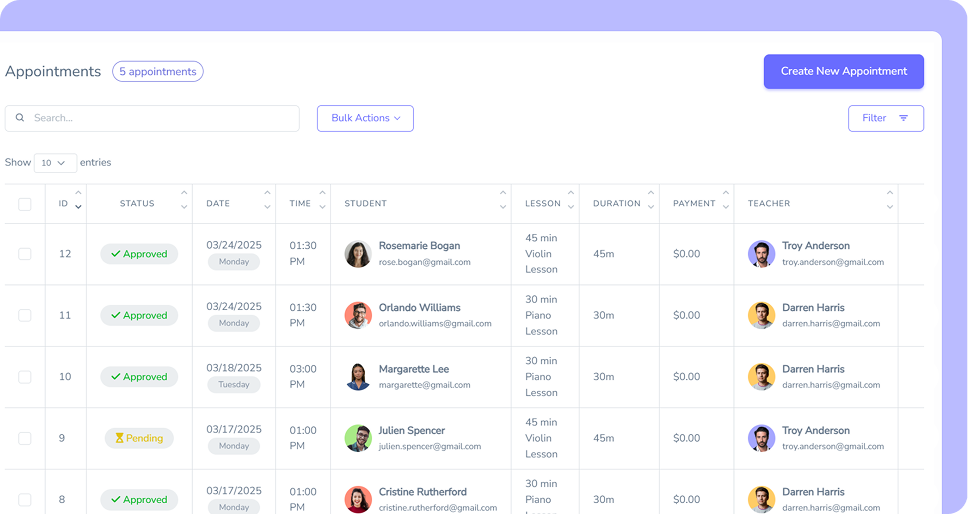

All-in-One Dashboard
for Music Schools
Get real-time insights into your teaching business with revenue tracking, student progress, payment management, and scheduling—all in one intuitive platform. Make data-driven decisions while staying focused on what you do best: teaching music.
Get Ready to Transform your Music School
We are launching in...
Days
00
:
Hours
00
:
Minutes
00
:
Seconds
00
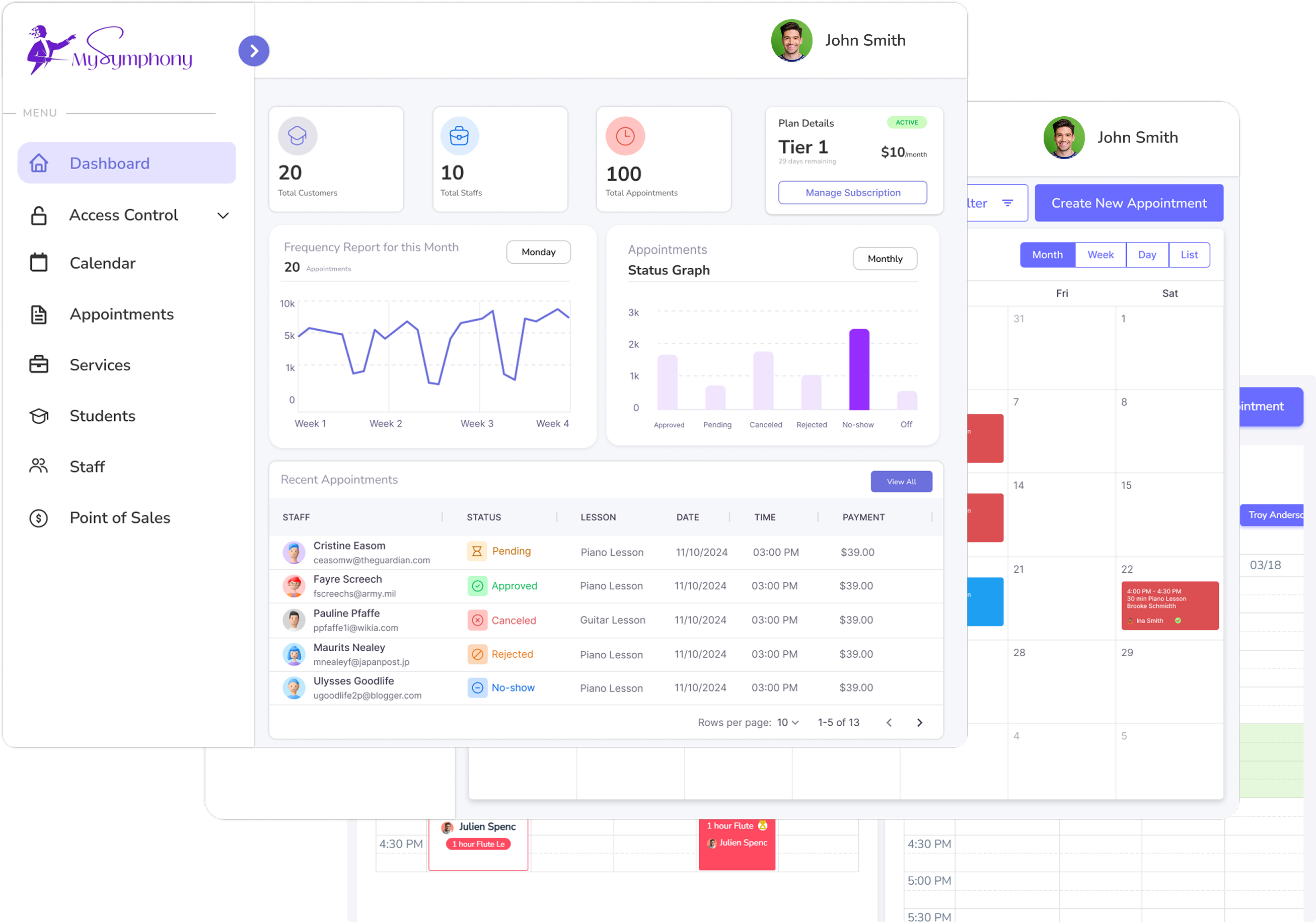
FAQs: Everything You Need to Know

Students can book lessons through a dedicated booking page, where they can select their teacher, choose a time slot, and confirm their booking.
The appointment will then be reflected in the system.
You can access appointment histories through the Appointments tab, Calendar view, or Grid view.
In the Appointments tab, click on the Actions button aligned to the appointment you want to view, then select Show to see its details and history.
In the Calendar and Grid view, click on an appointment card to open the Edit Appointment popup, where you can find the appointment history in the tab on the left.
Students can reschedule or cancel their lessons if permitted by the admin.
Yes, each student has a personal dashboard where they can view their appointments, manage their bookings, receive notifications, and access important lesson details.
Yes, teachers can view their own calendar, which displays their scheduled lessons and availability. While they cannot add new appointments, they have the ability to reschedule existing ones if needed.